JavaScript is a side programming language that is created for interactive web pages. In the common term, the code runs on the client side on the website origin server. Most websites use Java Script for their website interactive, collecting your data and tracking the user action. It also uses media files like video and audio files on the web pages.
Block JavaScript on Android
That is why disabling the JavaScript stops the elements like video loading on your browser. Like YouTube and others, some websites are almost unusable when you disable JavaScript.
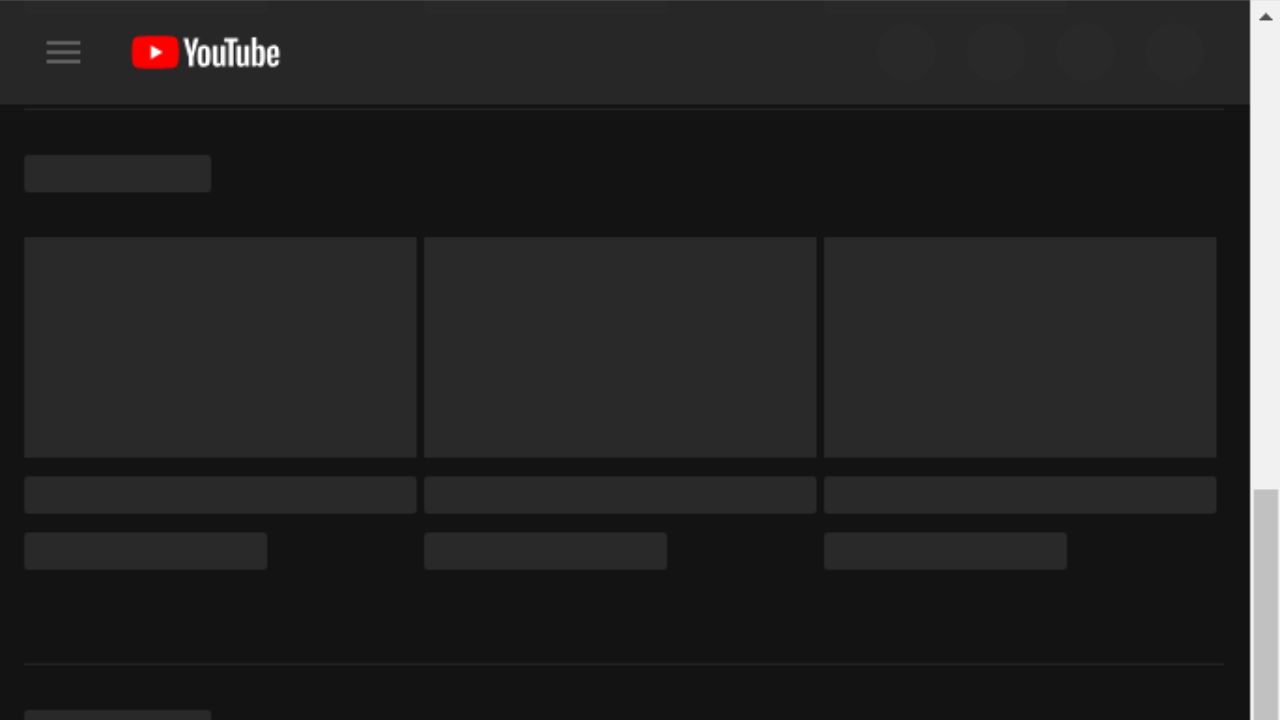
Ad banners and animation are also shown with JavaScript. Some popular Ad services use JavaScript to display their banner and video ads. Some other websites also use the Javascript code to track and collect visitor information.
The Disabling of the Java script means you only load pure HTML and CSS code of the website.
This would also disable the interactive elements like audio, video, ads, and analytic tracking code that are running on your browser.
JavaScript is a powerful language for the website developer. With the malicious intent use of this that gathers your data and your browsing history and other data from your browser. So if you are visiting any trustworthy website then leaving the javascript to enable it makes you more vulnerable.
If you don’t want that tracking your location with software running on your browser then you need to disable javascript in your browser.
I do not recommend disabling the Javascript of all the sites. Most of the websites use it to function properly and they would stop working when the JavaScript is disabled.
But if you disable the specific website by changing its permission. The website is still loading but it only shows the HTML and CSS version with only the text hyperlink and their images.
How to disable it in Android’s Chrome Browser for a particular website.
Open the Google Chrome Browser on your Android smartphone. Open the setting and then select the site setting under the advanced option.
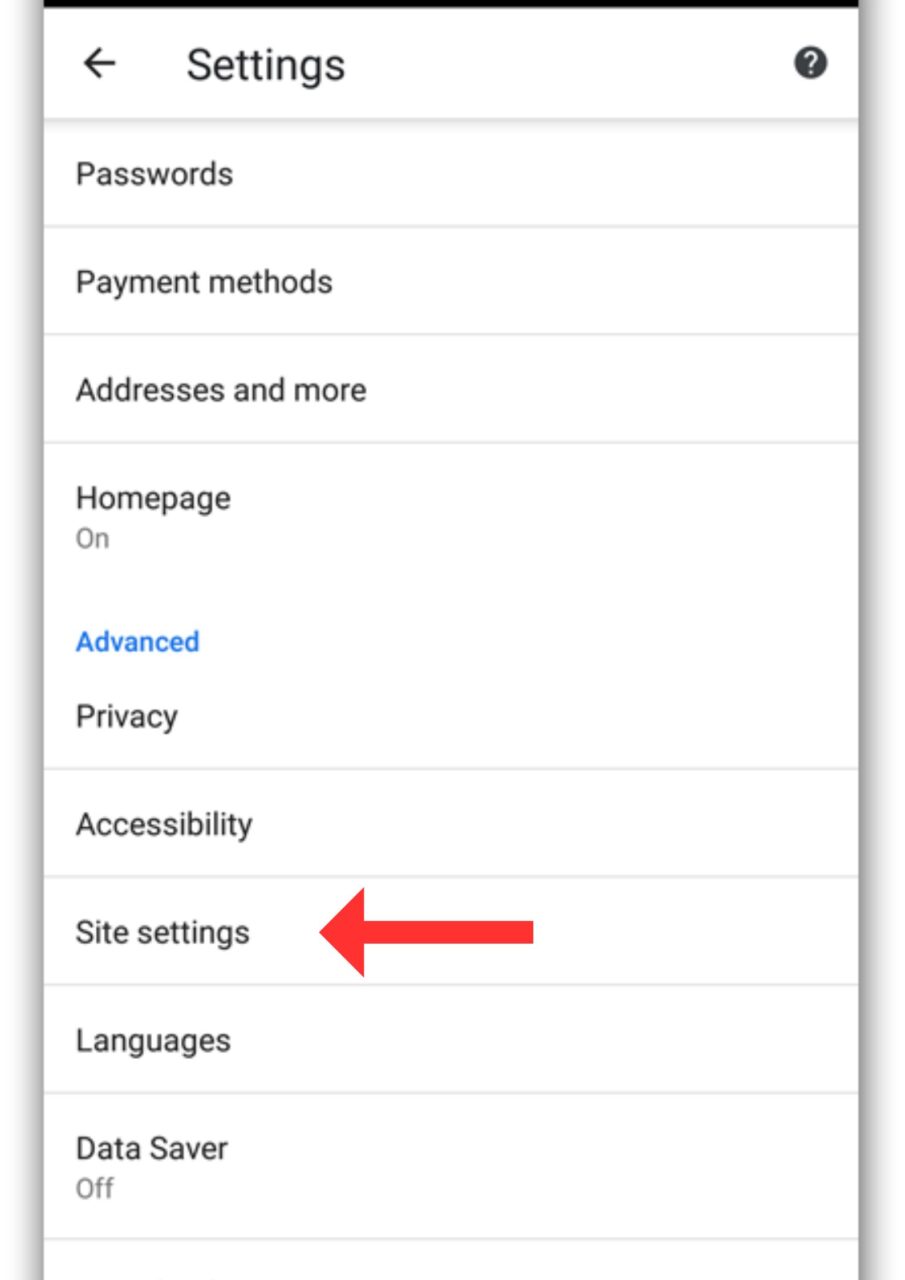
Under the site setting, Select the option Javascript. By default setting of the Javascript is allowed.
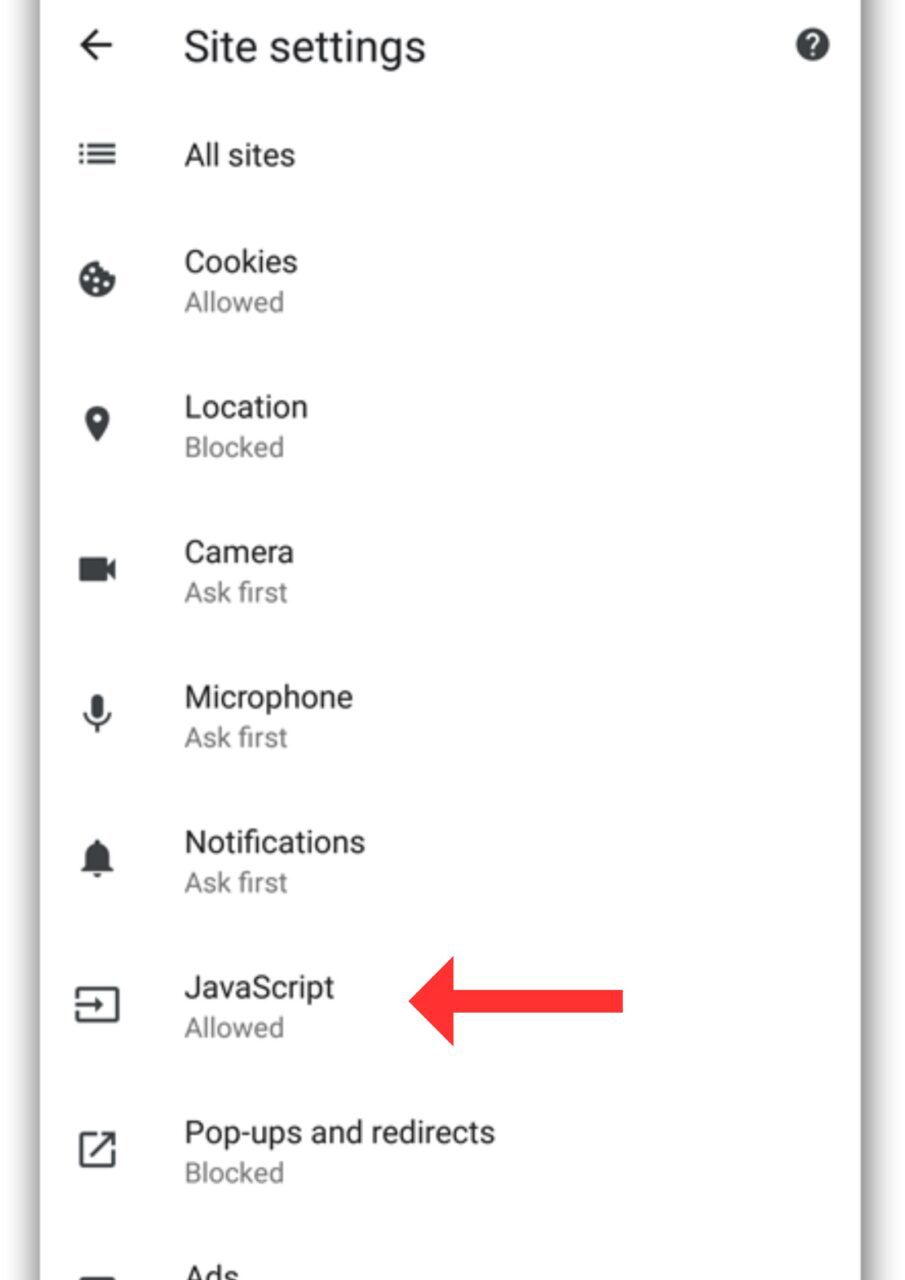
Tap the option Java Script. Disable the javascript and an option to add the site exception that would appear on the screen.
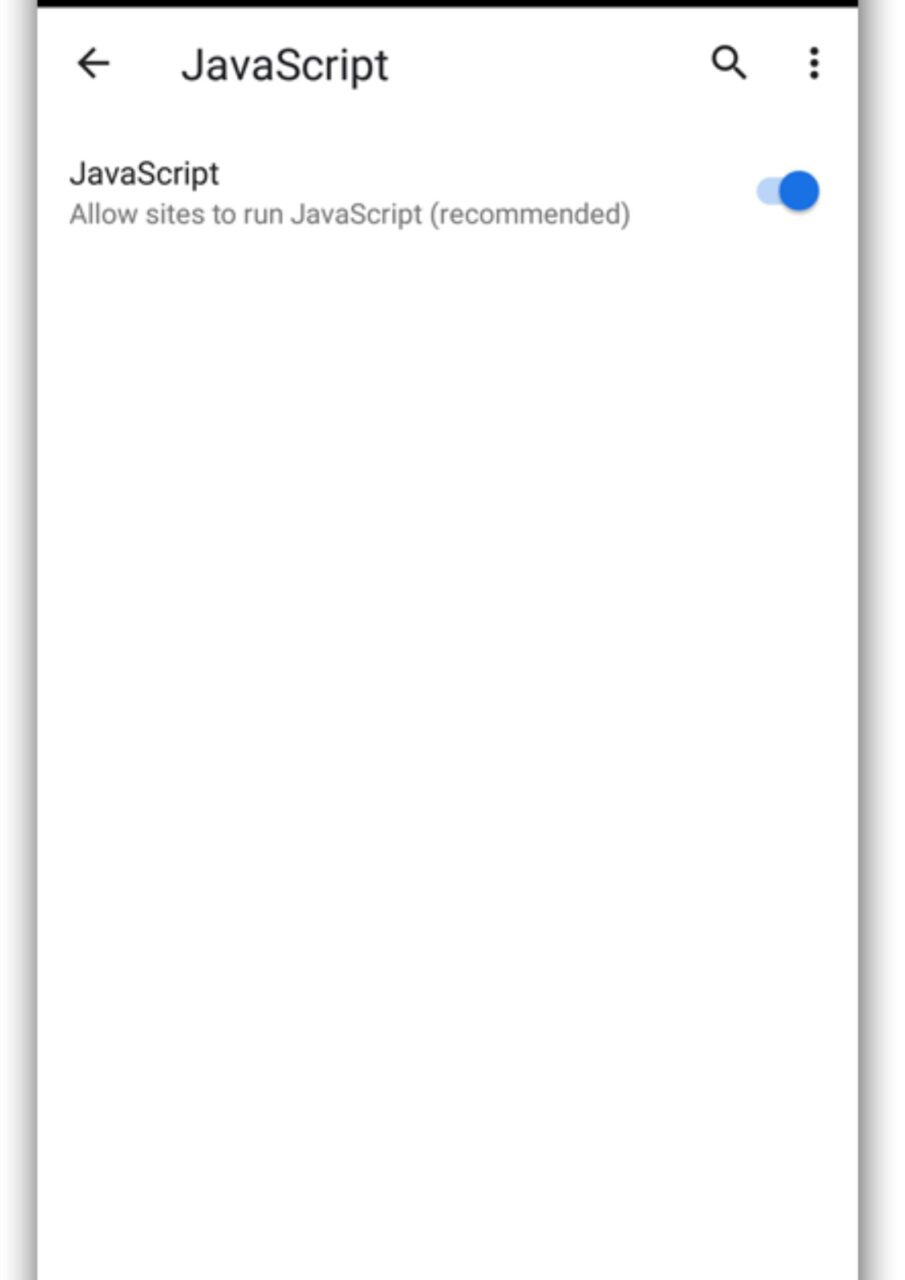
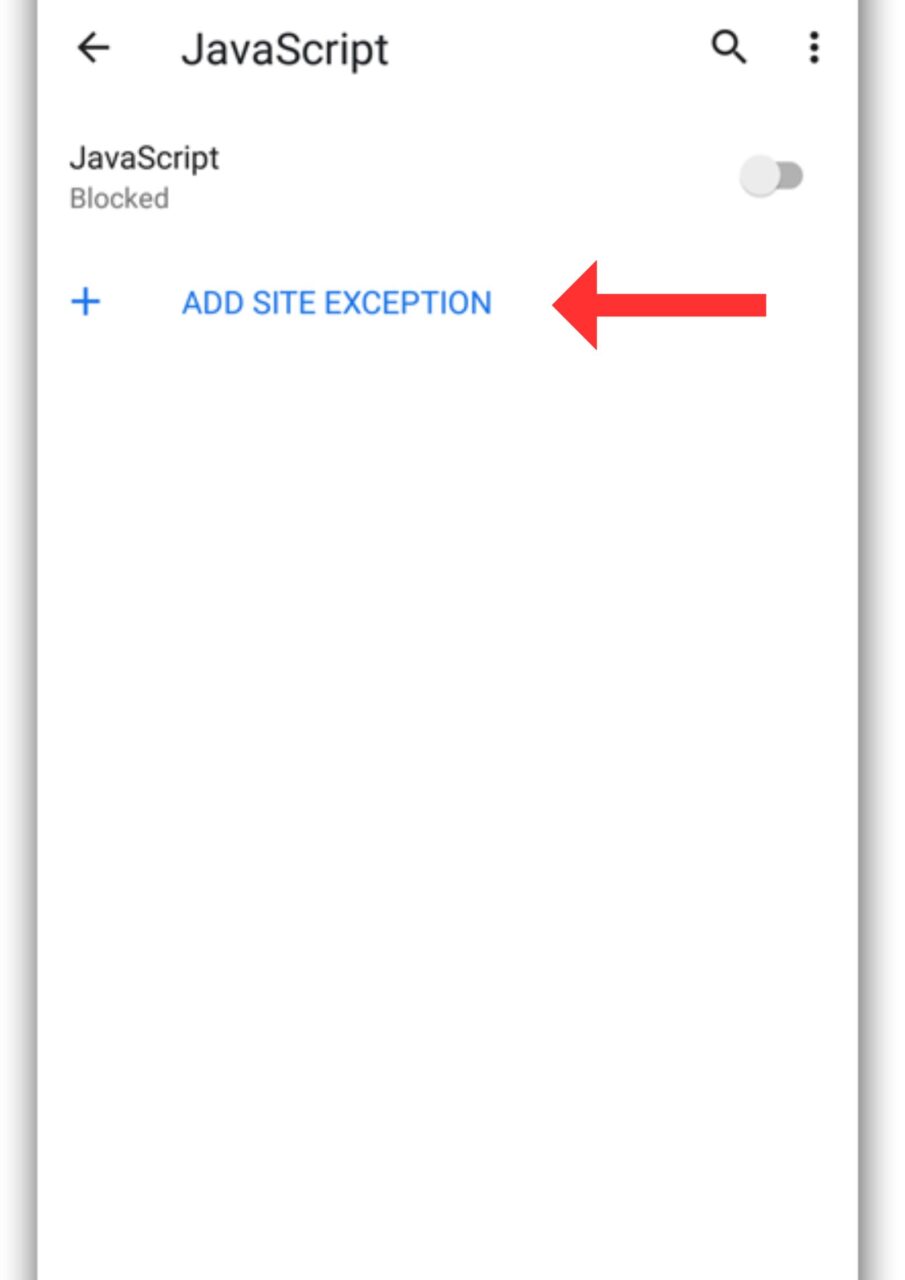
Select the +ADD SITE EXCEPTION. After that enter the name of the website that you want to disable the Javascript. Things that you keep in mind when you enter the site name:
Do not add http:// or https:// to the website address just enter the bare site URL. Like www.sitename.com
If the website doesn’t use the www prefix then don’t include it in the url. Simply enter sitename.com
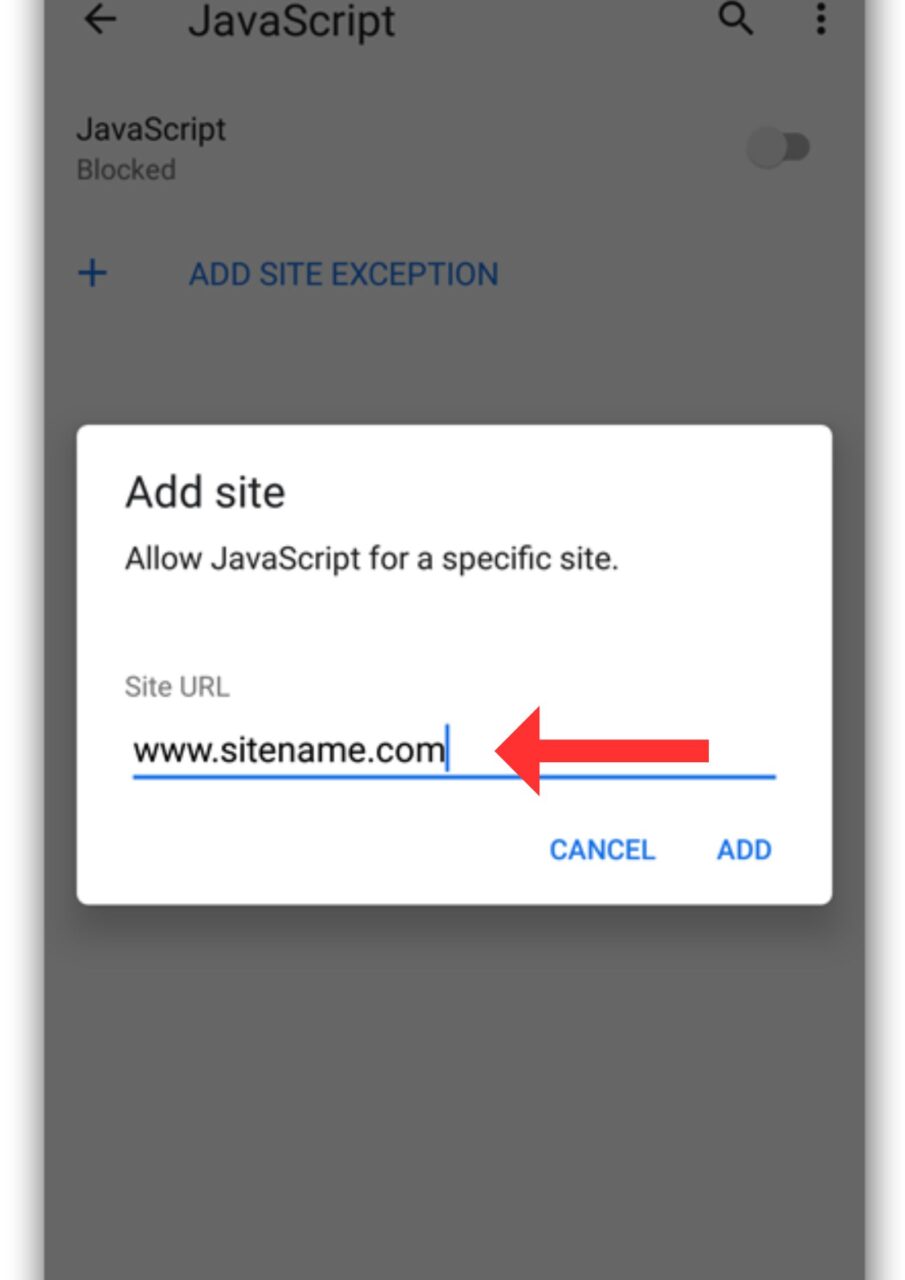
Now that the exception of the site that has been created. But we have to change its permission setting.
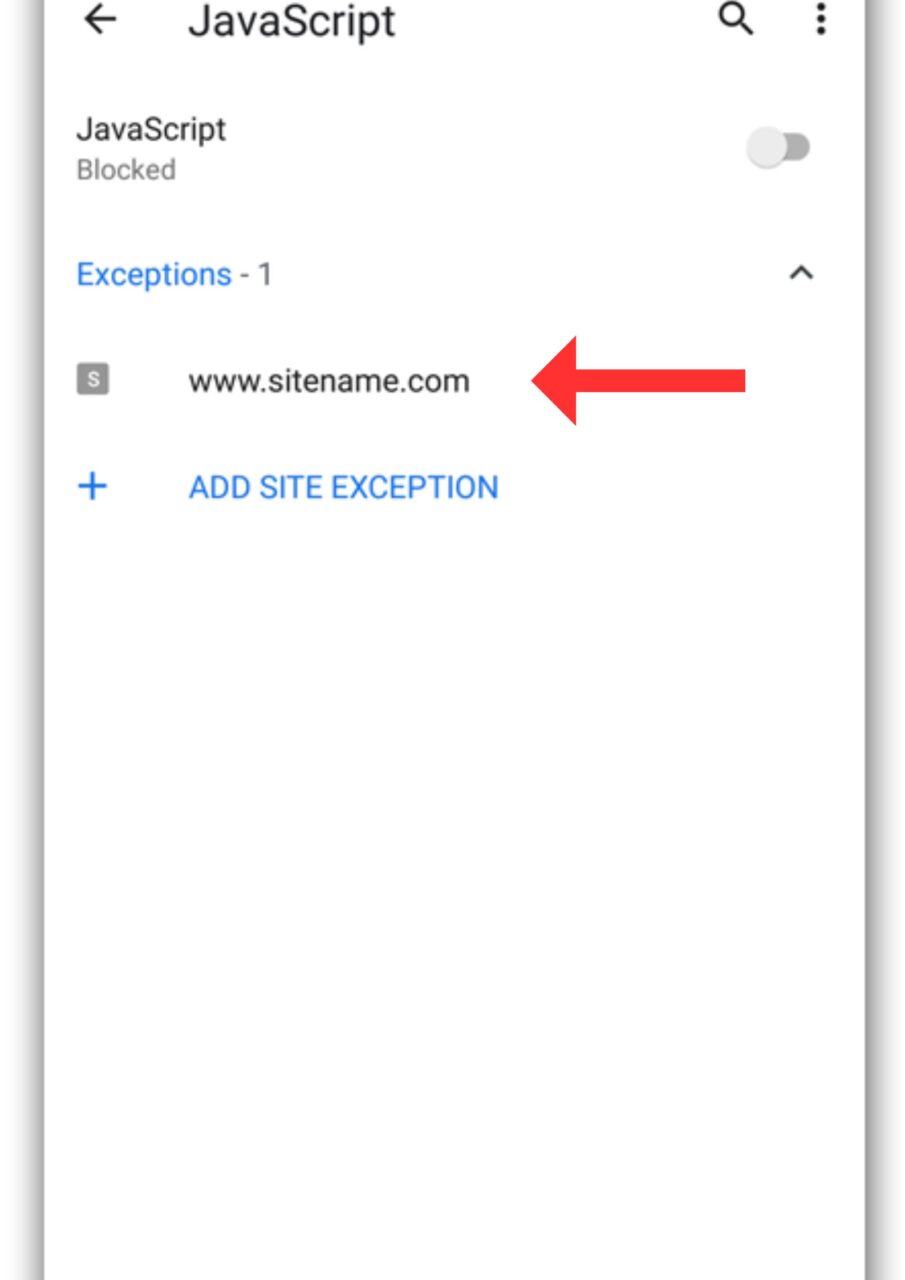
Now select the exception that you have created for the site. It would show the permission of the site. JavaScript permission that shows allowed.
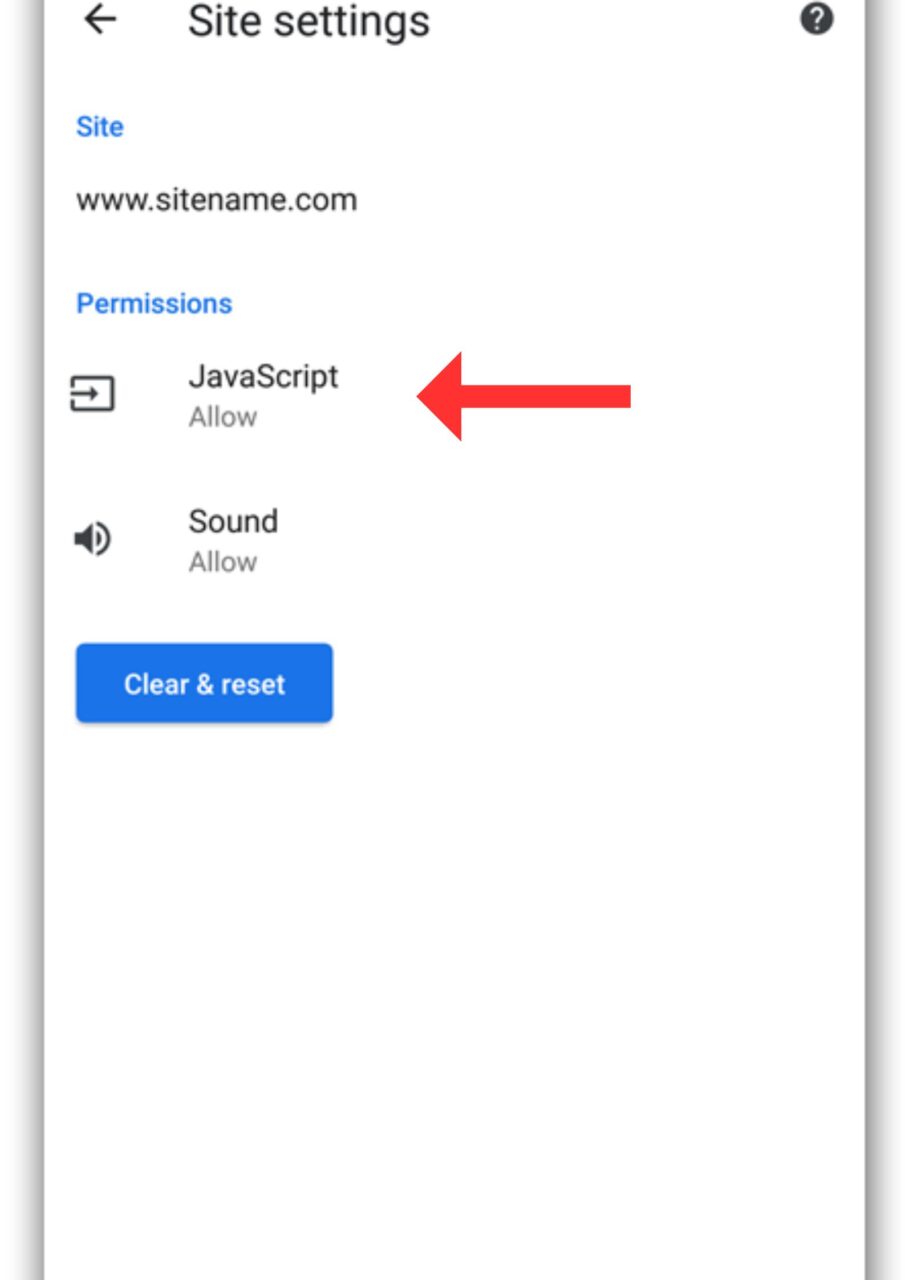
Tap the permission of JavaScript and then select Block.
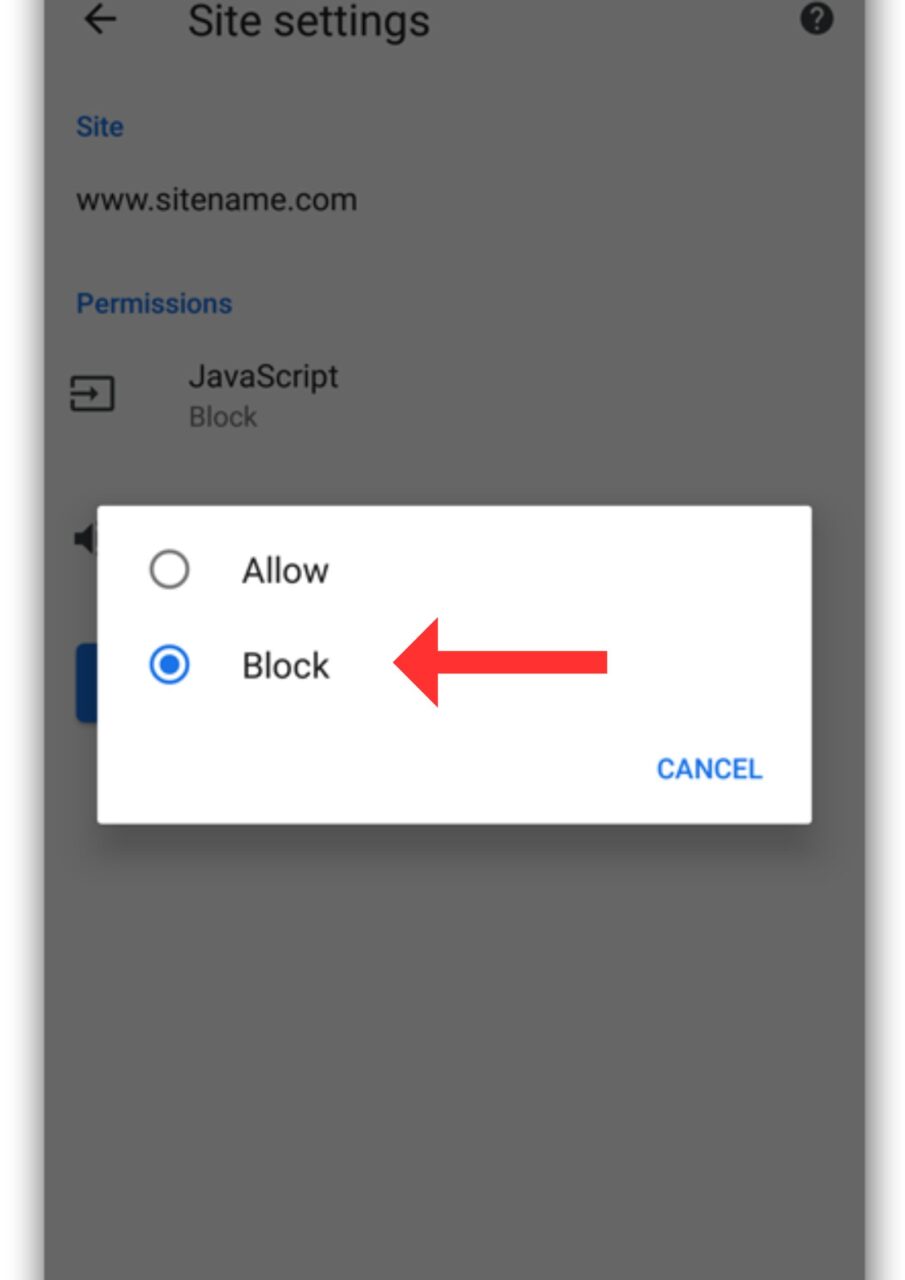
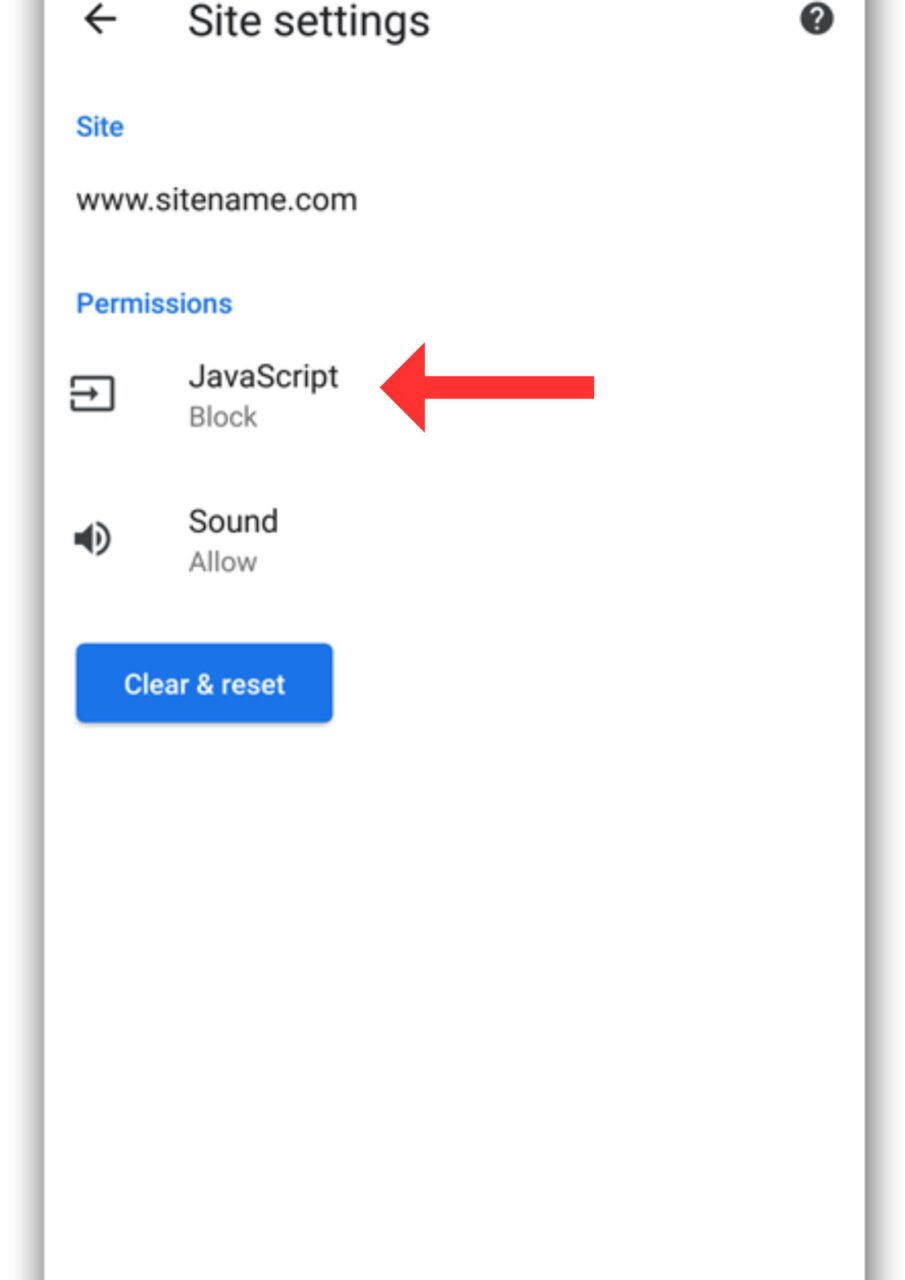
Now re-enable the Javascript setting of all the sites. Then your final setting should show below with the JavaScrit blocked for the site.
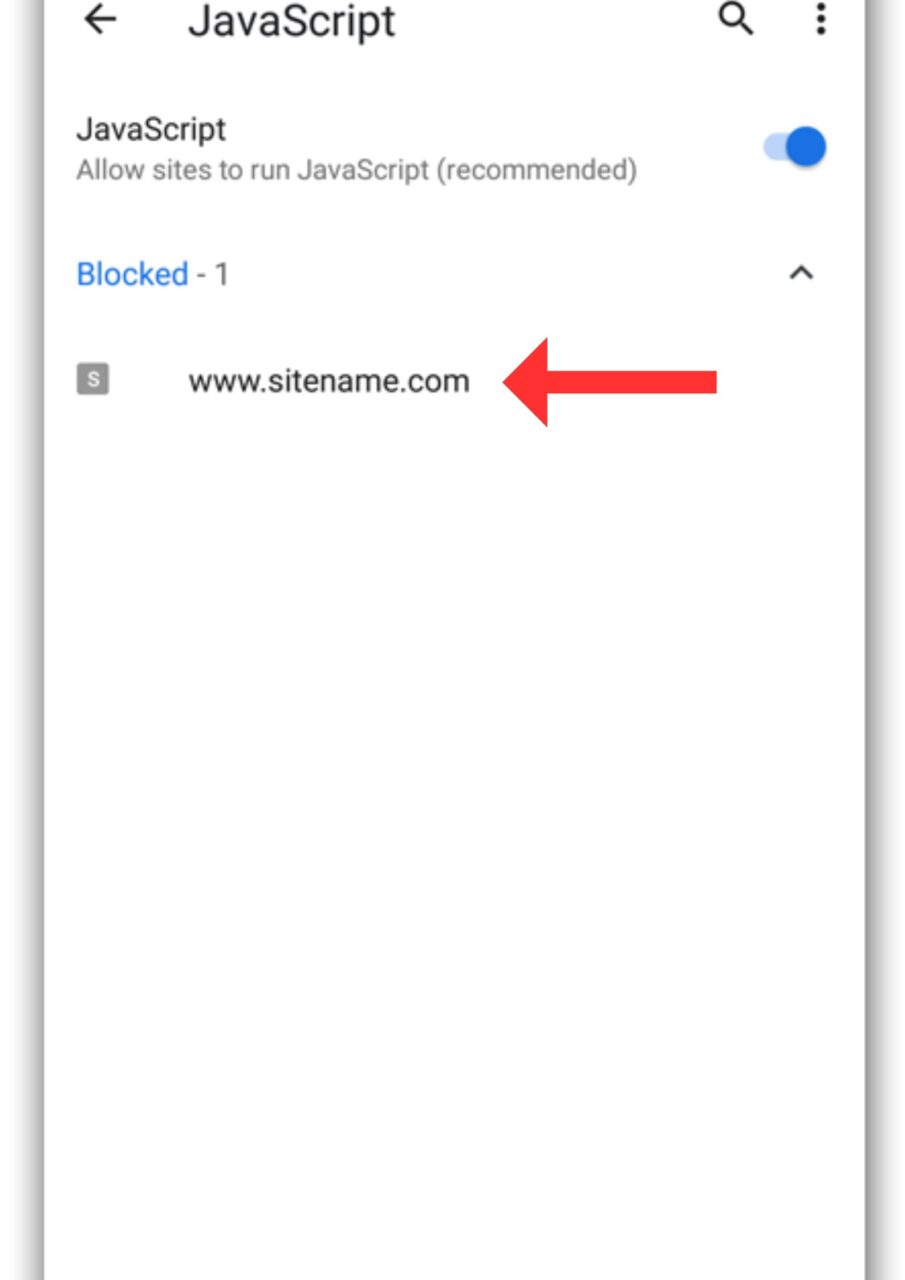
You can add more sites by the following above steps.
